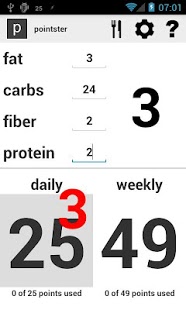pointster+ 1.2.3
Paid Version
Publisher Description
Pointster+ is a Weight Watchers calculator/tracker app with some unique features.
- Track daily and weekly point balances.
- Calculate food points using the Points, PointsPlus, or ProPoints (UK) system.
- Calculate activity points using exercise intensity, duration in minutes, and weight.
- Long-press, then drag calculated point values over daily or weekly balances to apply them.
- Use gestures to apply point values without having to use a calculator - draw a number directly over the top of your daily or weekly total, and that number will be applied.
- Optionally display your remaining daily balance in the notification area all day. Select the notification to quickly open the app.
- Automatically reset your daily and weekly balance.
- Edit the existing gestures and add your own custom gestures!
- Search a database of over 7,000 food items to view their point values. This database is provided by the USDA; read more about it here: http://www.ars.usda.gov/Services/docs.htm?docid=8964
- Drag the point values of search results to apply them to your daily or weekly points.
- Includes home screen widgets that display either your daily or weekly point balance, or your "healthy checks".
Please email me if you have any questions or suggestions.
This is not an official Weight Watchers app; I am not affiliated with the company in any way.
About pointster+
pointster+ is a paid app for Android published in the Other list of apps, part of Home & Hobby.
The company that develops pointster+ is hillman apps. The latest version released by its developer is 1.2.3. This app was rated by 1 users of our site and has an average rating of 5.0.
To install pointster+ on your Android device, just click the green Continue To App button above to start the installation process. The app is listed on our website since 2014-05-14 and was downloaded 7 times. We have already checked if the download link is safe, however for your own protection we recommend that you scan the downloaded app with your antivirus. Your antivirus may detect the pointster+ as malware as malware if the download link to com.hillman.pointster_plus is broken.
How to install pointster+ on your Android device:
- Click on the Continue To App button on our website. This will redirect you to Google Play.
- Once the pointster+ is shown in the Google Play listing of your Android device, you can start its download and installation. Tap on the Install button located below the search bar and to the right of the app icon.
- A pop-up window with the permissions required by pointster+ will be shown. Click on Accept to continue the process.
- pointster+ will be downloaded onto your device, displaying a progress. Once the download completes, the installation will start and you'll get a notification after the installation is finished.